Terms
Let us clarify the use of terms so you are not confused—you might notice two terms that often get used interchangeable: Font and Typeface:
Font
The complete set of letters, numbers
and symbols.Also used to describe digital file.
Typeface
Overall look, feel and design of prefabricated letters, symbols, punctuation, etc.
The design of a complete set of letters, numbers and symbols.

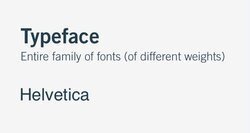
Finding (New) Fonts for Projects
For every new design project, you may start exploring the possibility of using typefaces that are not already installed on your computer. Here are some resources to find the right typeface (font) for project:
Google Fonts (Free) is excellent for finding alternative typefaces for Body Text (i.e. typefaces that are not too unique or “crazy”.
Font Squirrel (Free) has a collection of more unique and “crazy” Display typefaces that work for headers, etc.
Please keep in mind that the reason that these fonts are free is that they were (often) hastily designed and do not have the correct kerning tables (the automatic letter spacing will be bad) and will require you to manually fix it.
Adobe Fonts (Free for Adobe subscribers) is a built in font library for all Adobe Users. Students should be able to sync the font files they use for Adobe projects on each computer they se that has a valid Adobe licenses (for many of you this will only be the school computer).
Creative Market (Affordable) is a great resource (for a lot of design assets) that has unique, affordable typefaces that are design well and include correct kerning tables.
Font Libraries (Expensive) are sites that include most of the historical and popular typefaces, as well as extensive typeface families.
Managing Font Files
Exporting Fonts Files
Exporting Font files is helpful when you are working on different computers, or there is a time lapse between projects. The font file sued for a project are just as important as the “linked image files”, so get in a habit of collecting the files in your project folder.
Importing Font Files
If you find a typeface (font) that you want to use for a project, you need to download the file (and pay for it if it is not free) and install the font on your computer.
Creating Type Studies
Professor Rosenstock shares instructions on how to create Type Studies, as well as how to download a font (8 minutes)



