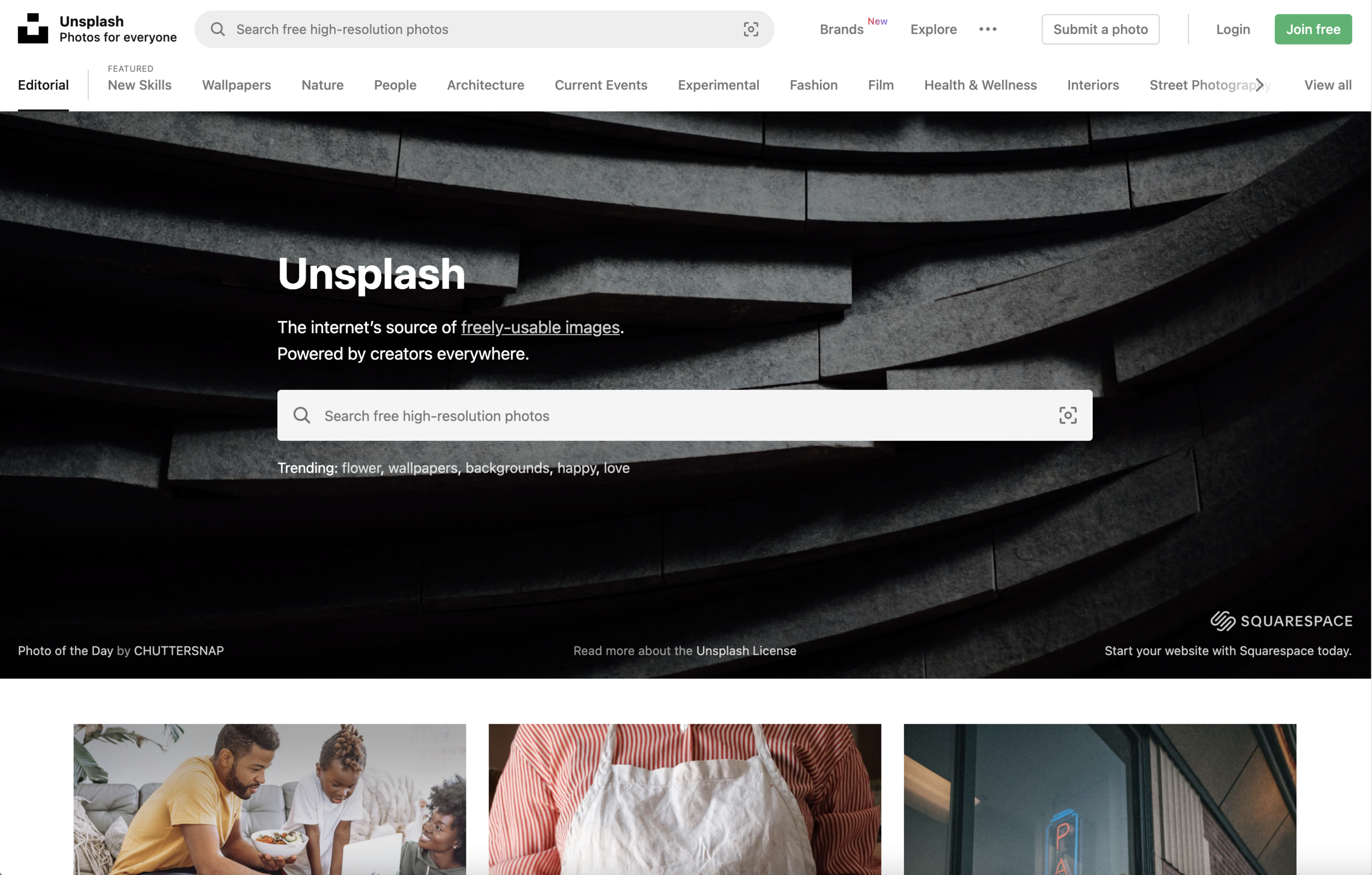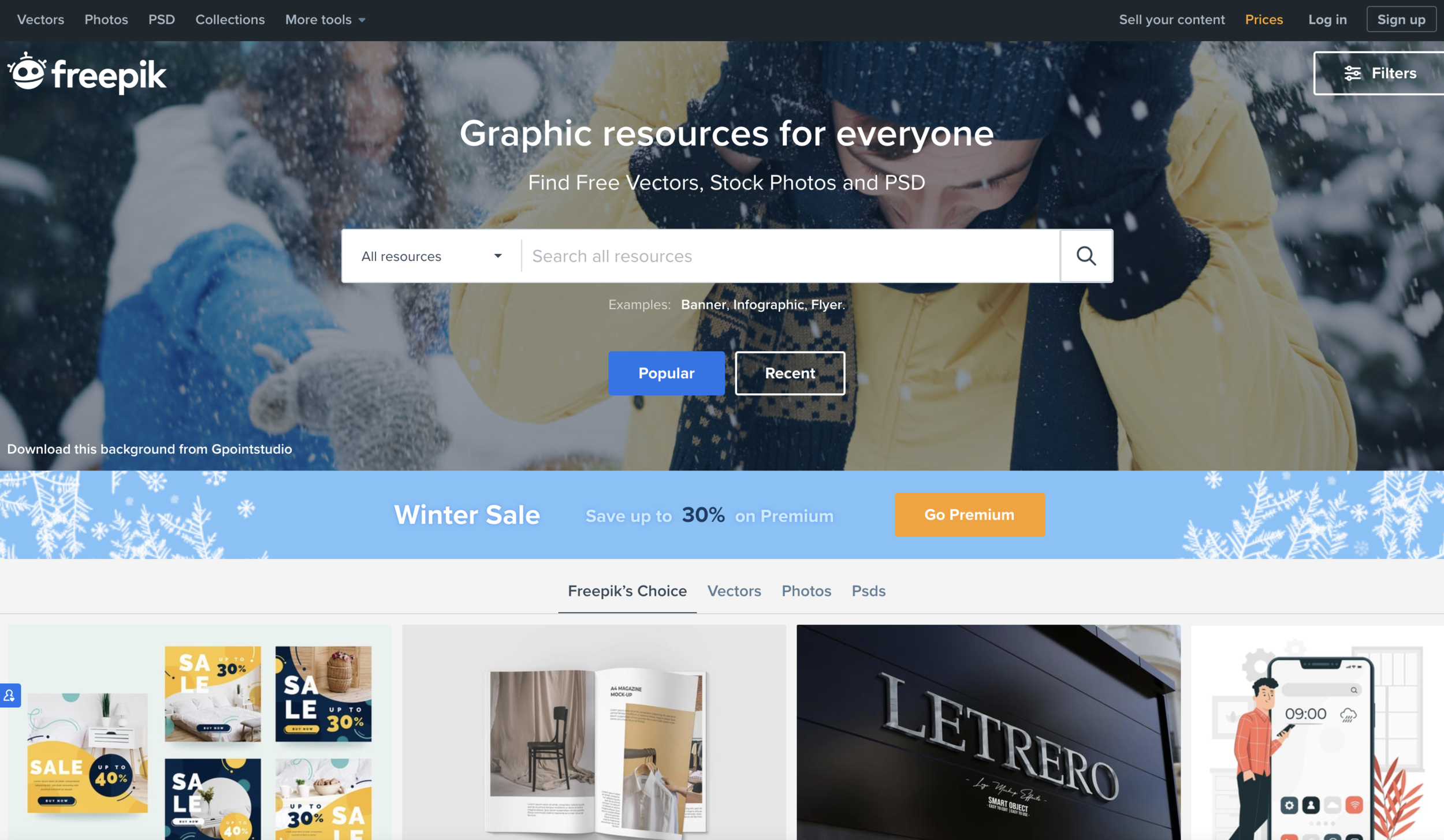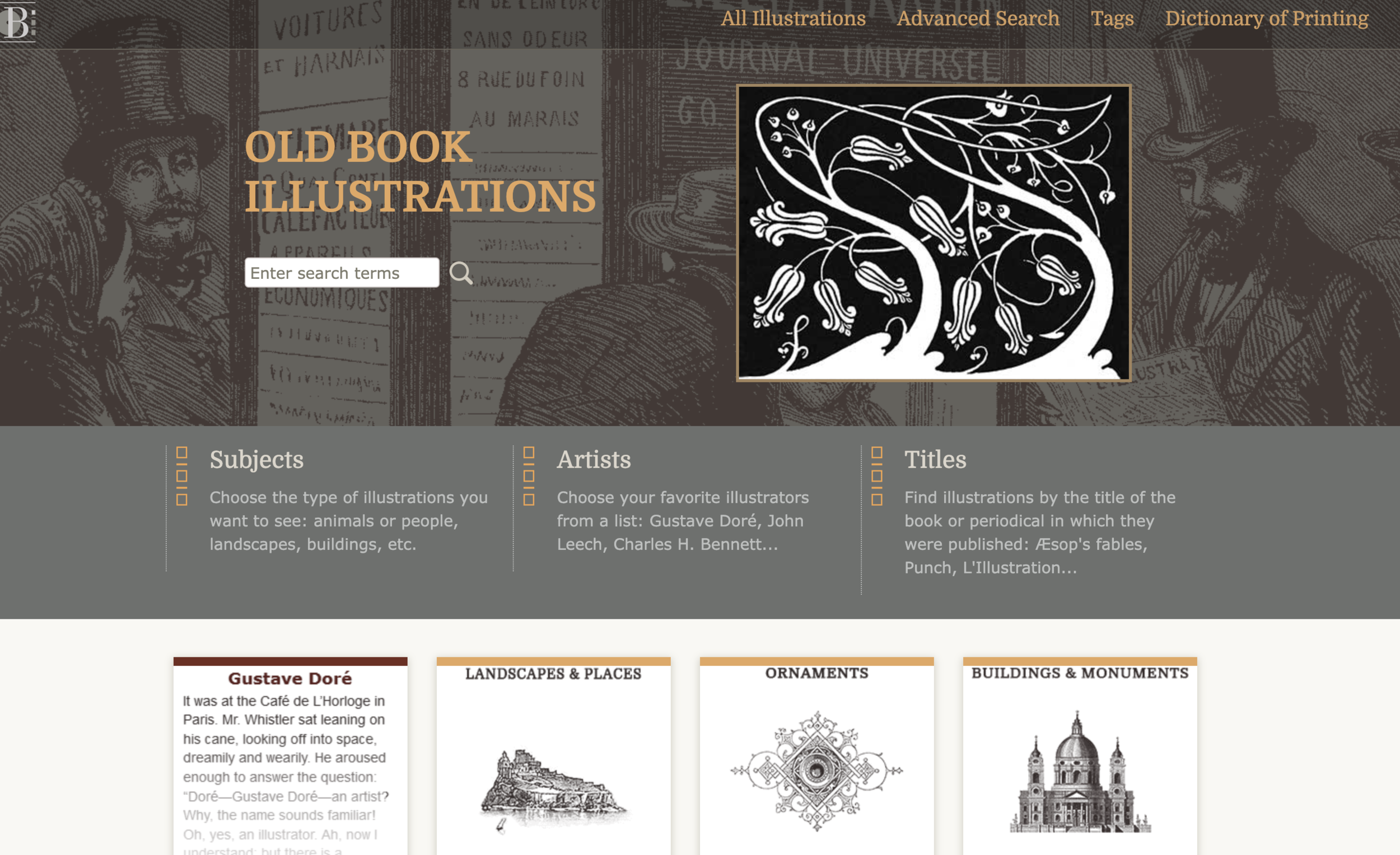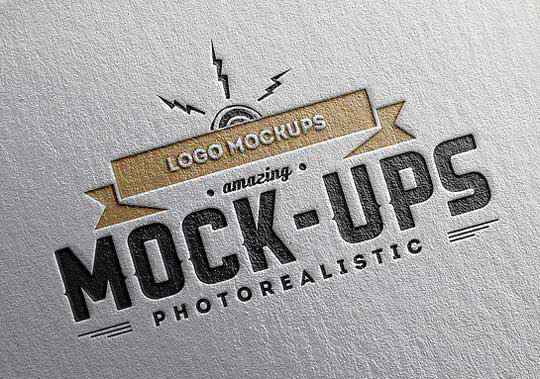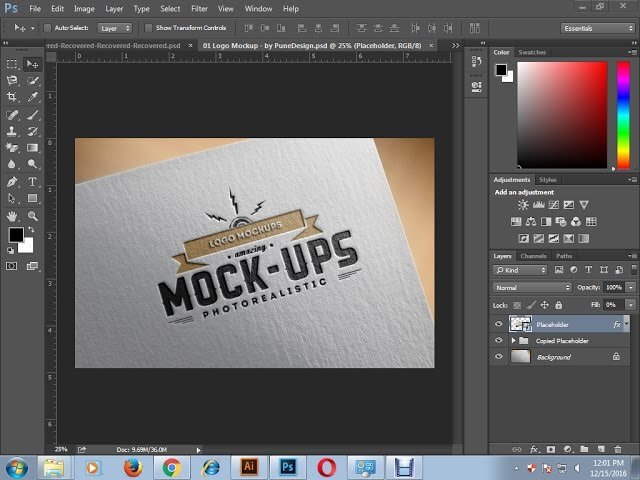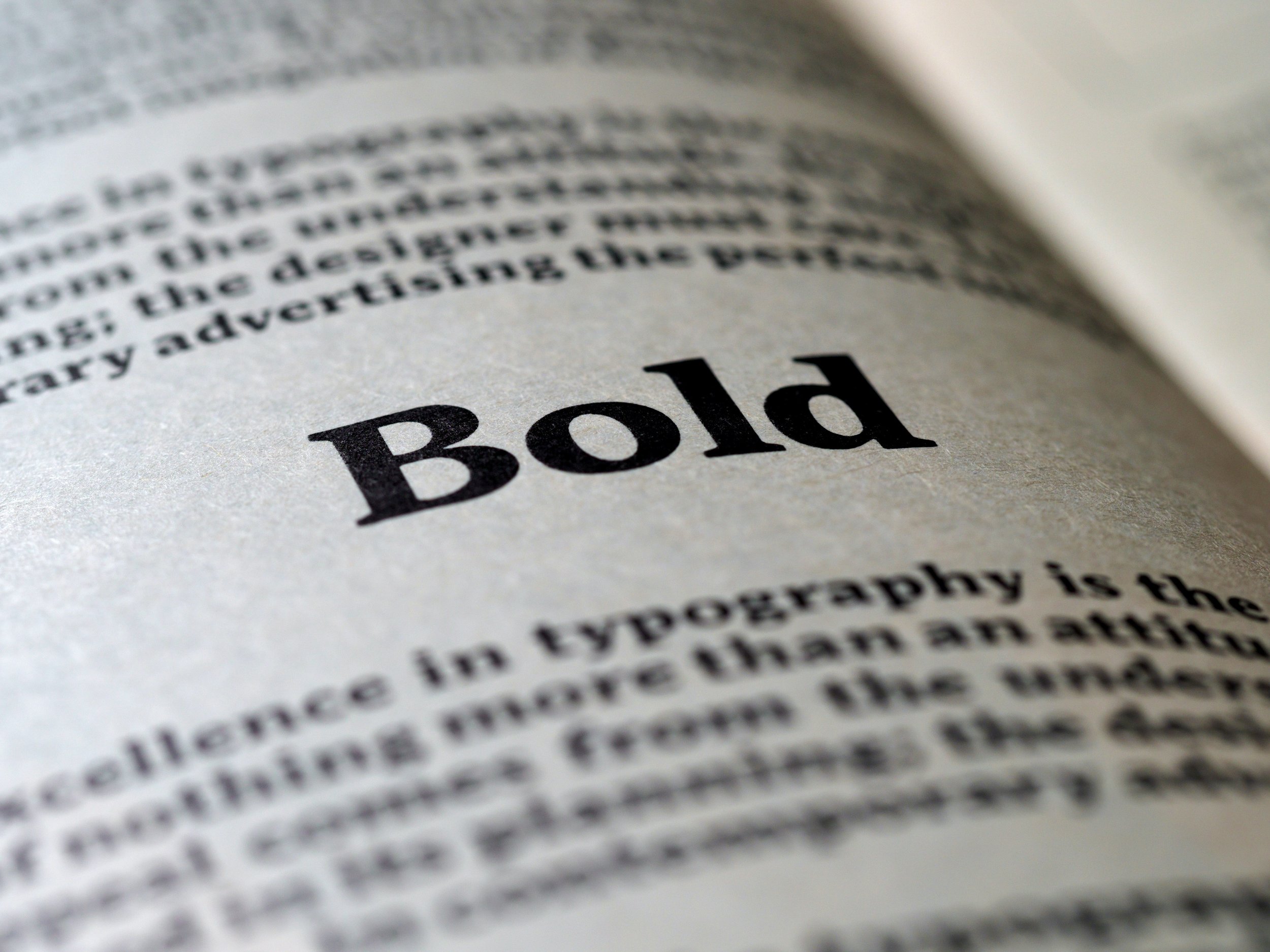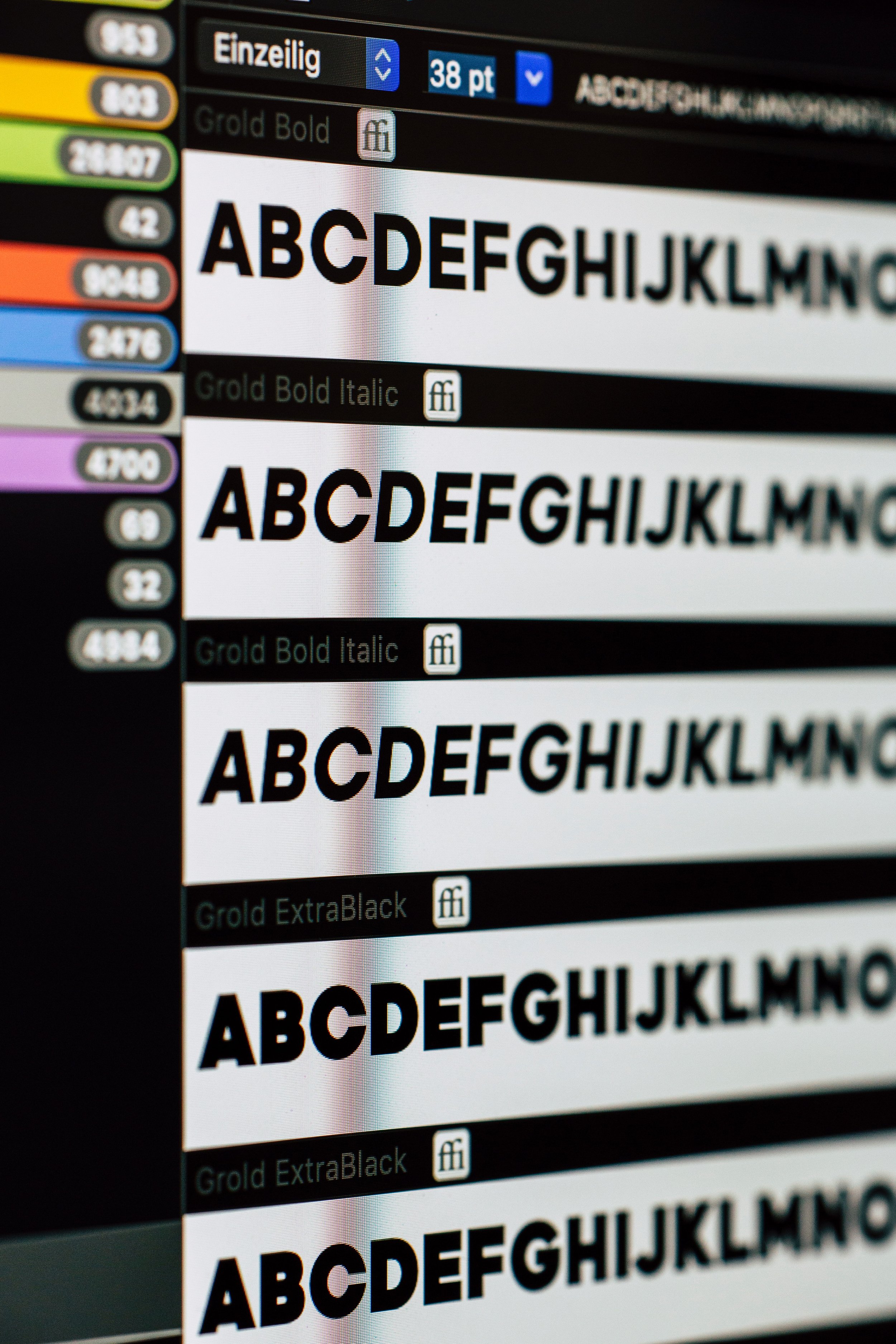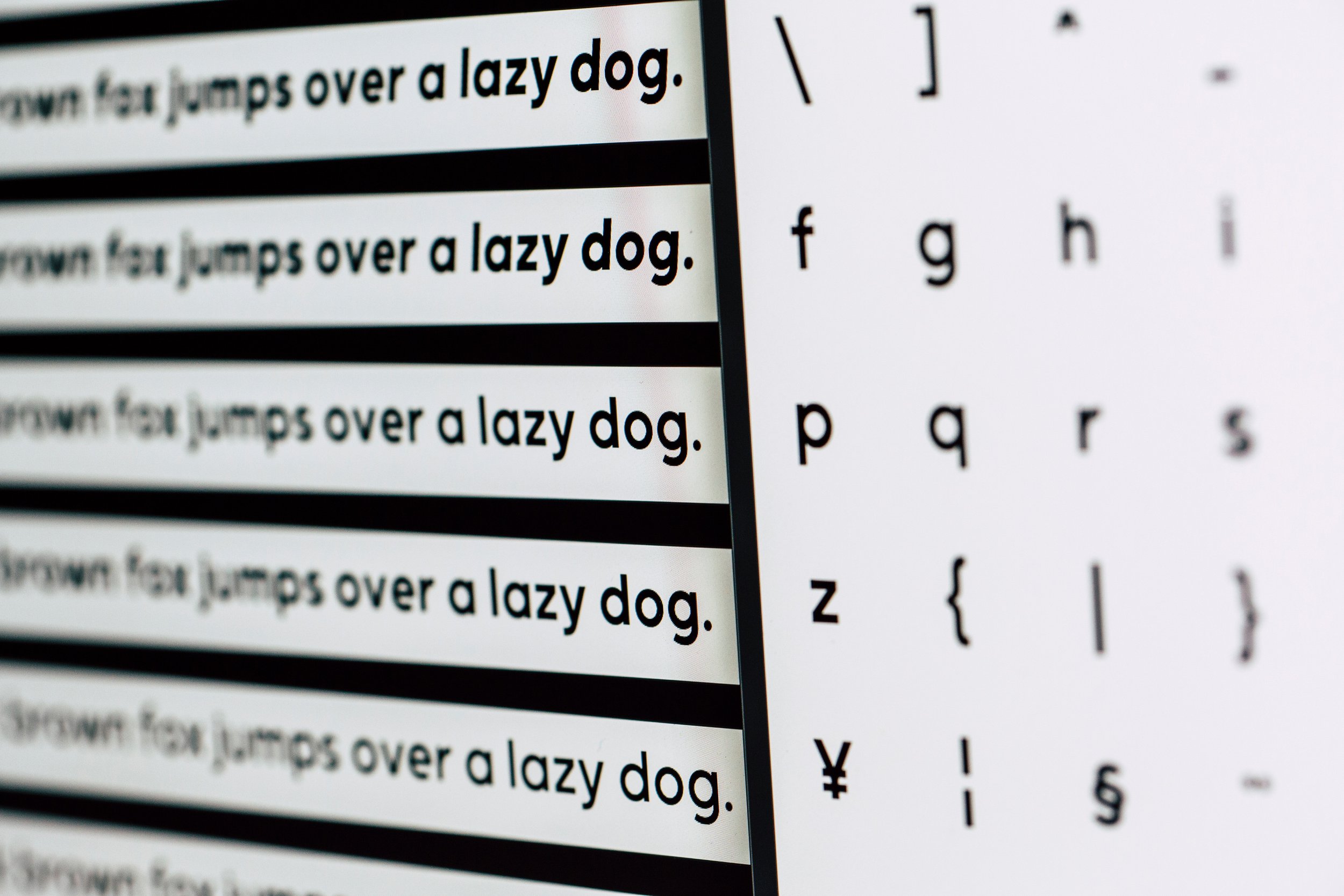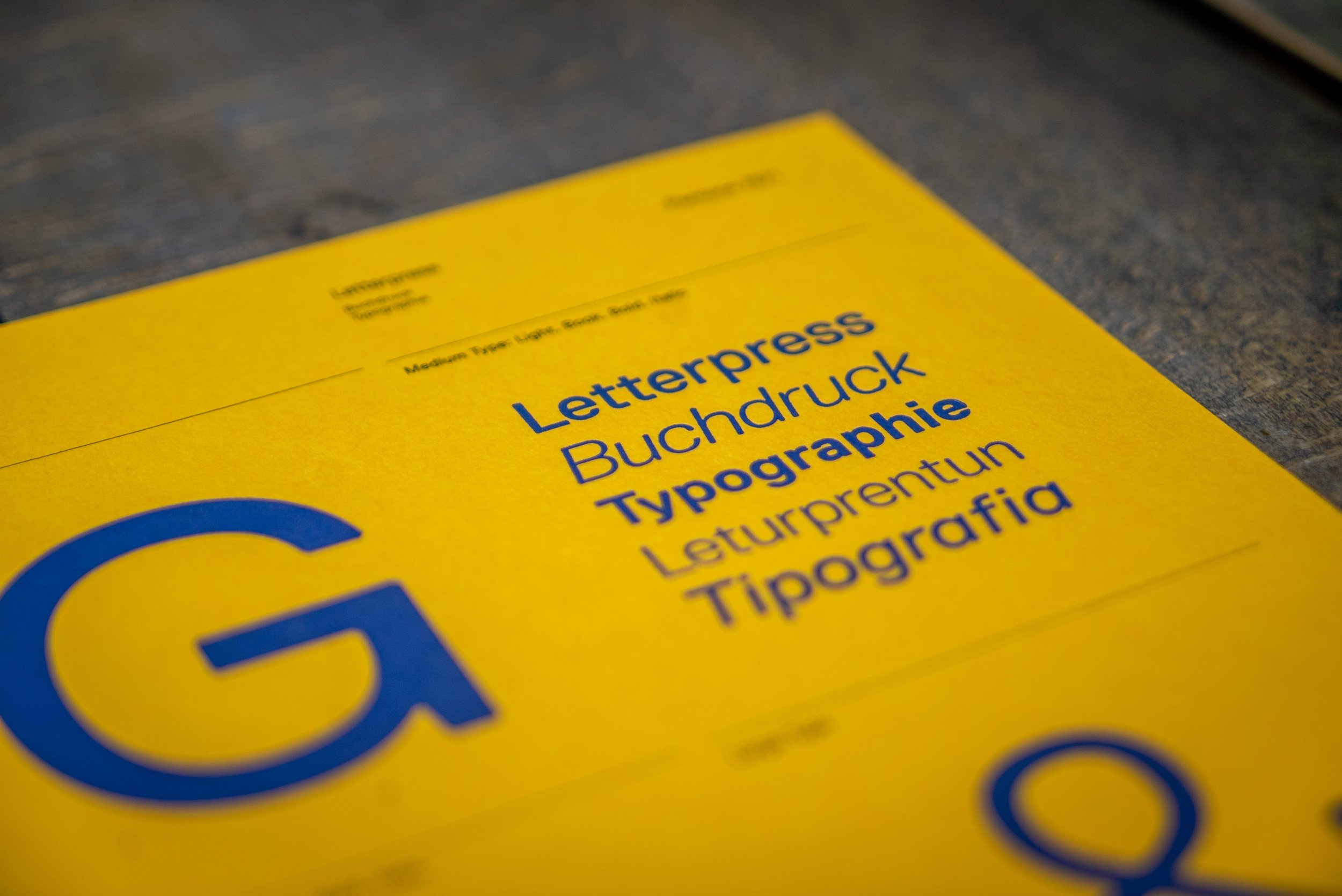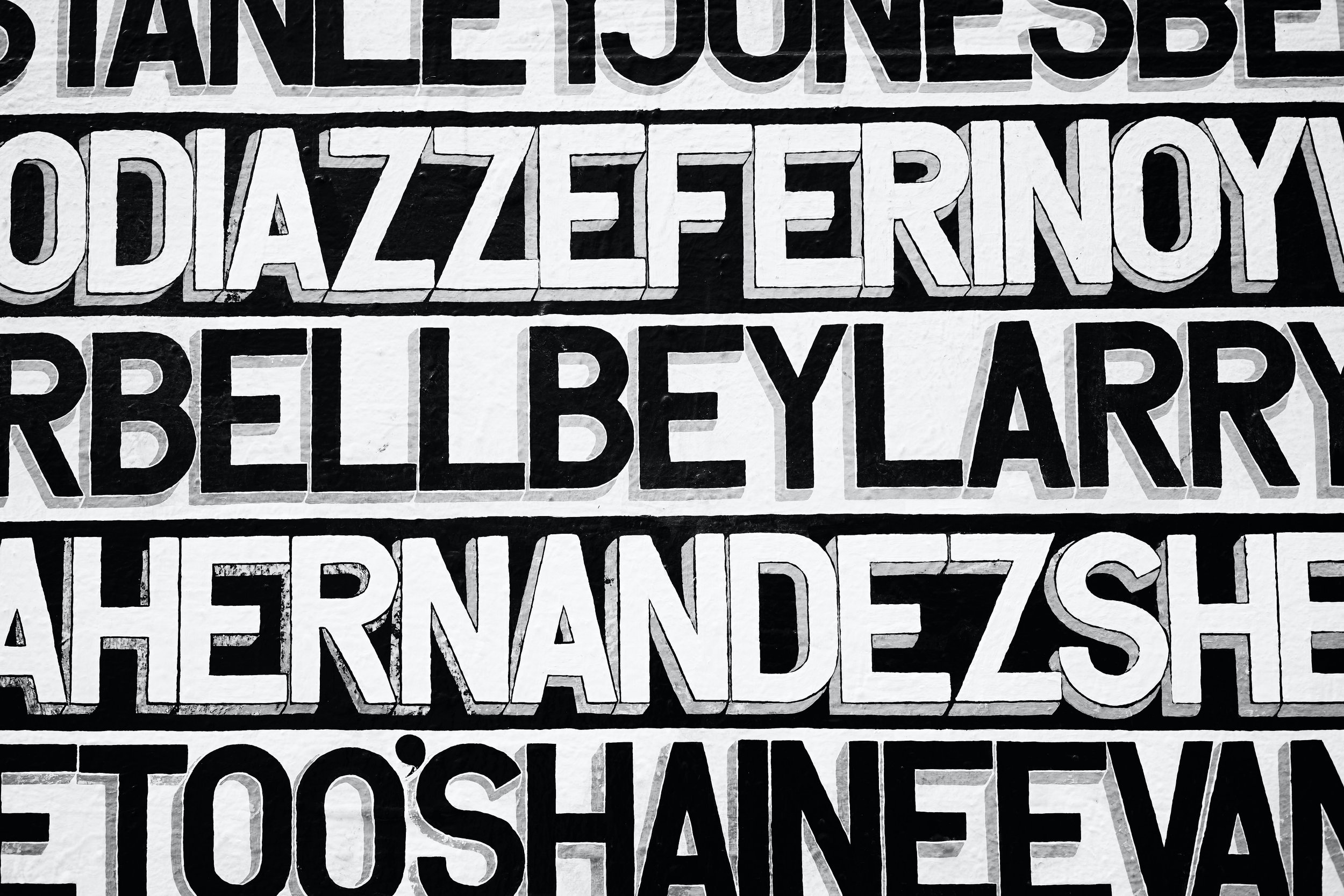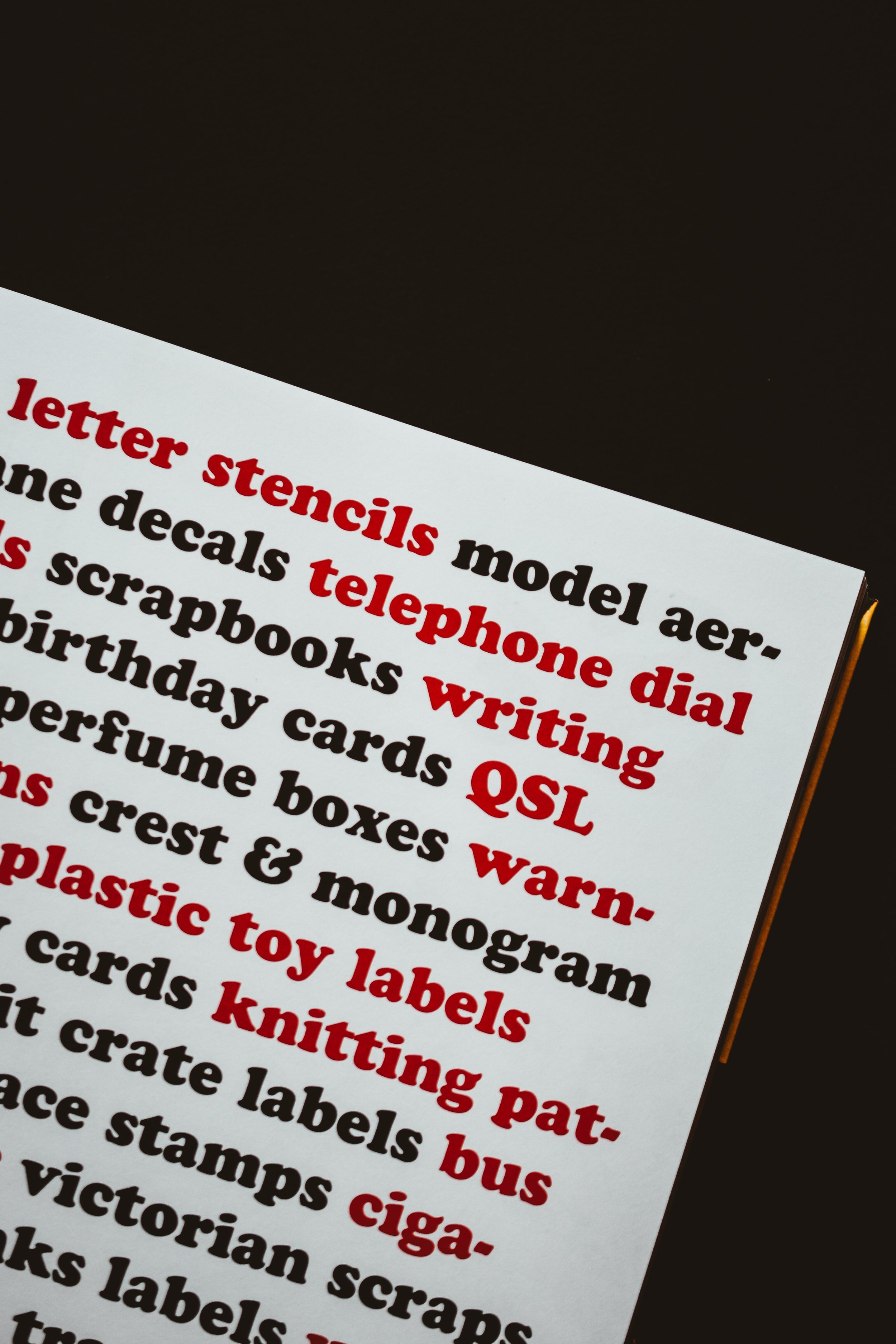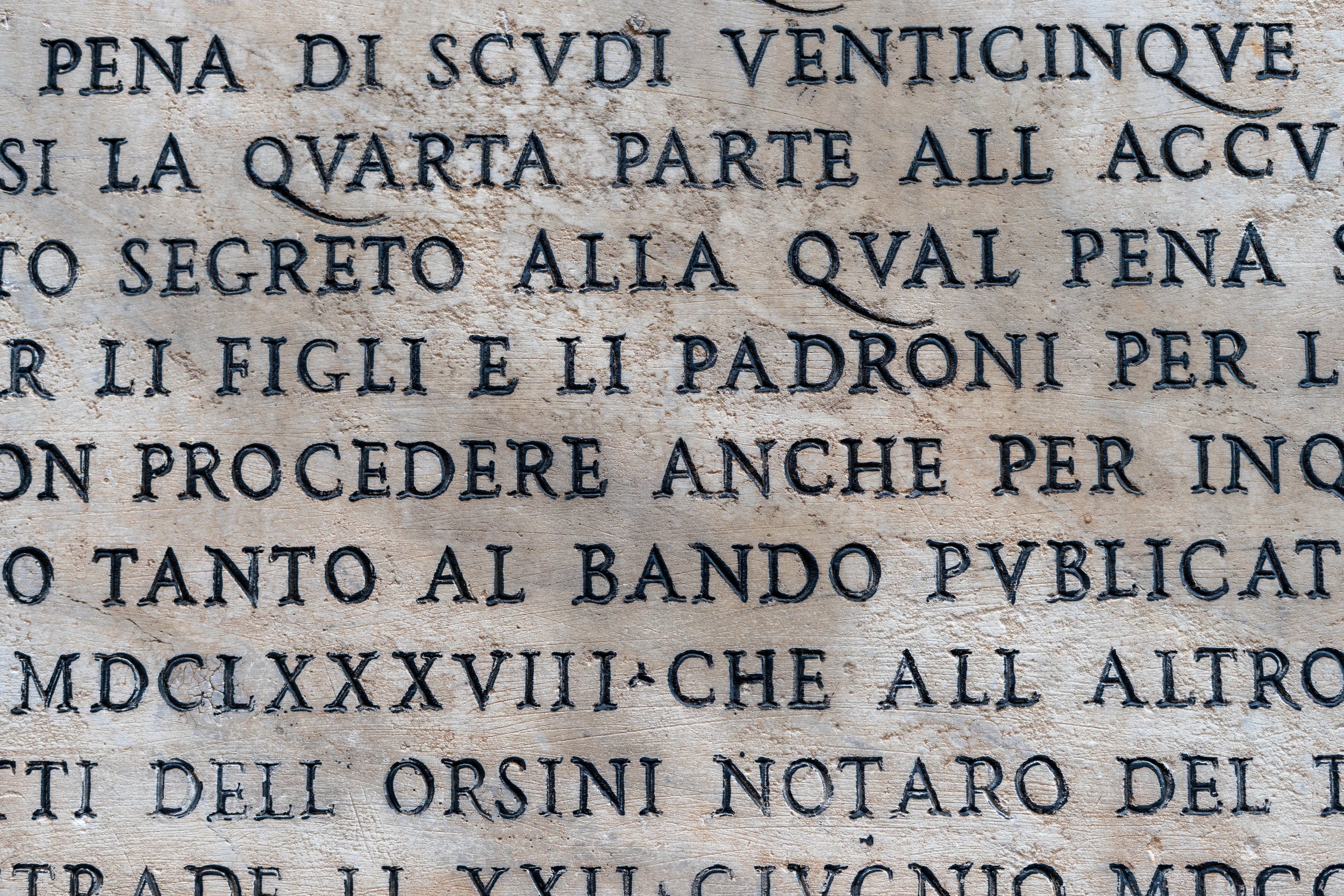Stock Imagery
Unsplash.com (Free)
pexels.com (Free)
EveryPixel.com (Free & Paid)
Pixabay.com (Free & Paid)
PicJumbo.com (Free)
freepik.com
Not just photos—they have PSD, AI, and other assets available for free, and some premium ones for sale as well.Creative Commons Search
Browse over 500 million images, available for reuse under the Creative Commons license.
Vintage Imagery
The Graphics Fairy (Free)
Vintage illustrations, photographs and clip art.Old Book Illustrations
This is a great and robust resource of vintage illustrations that are in the public domain:Library of Congress (Free)
Photographs and Illustrations CollectionNew York Public Library
Digital Collections (Free)
Digital Mockups
Adobe® Photoshop mockups allows you to showcase your designs in apparel, products, billboards, and many more—without experience in product photography etc.
These are incredible resources to use to make your designs look polished and professional.
There are paid versions and free versions. Often the free versions have issues for the files, so be warned.
Where do you find Photoshop Mockups?
Creative Market (Affordable) is a great resource for mockups and have reviews so you ‘ll know if there are any issues with the files.
Fonts
Google Fonts (Free) is excellent for finding alternative typefaces for Body Text (i.e. typefaces that are not too unique or “crazy”.
Font Squirrel (Free) has a collection of more unique and “crazy” Display typefaces that work for headers, etc.
Please keep in mind that the reason that these fonts are free is that they were (often) hastily designed and do not have the correct kerning tables (the automatic letter spacing will be bad) and will require you to manually fix it.
Adobe Fonts (Free for Adobe subscribers) is a built in font library for all Adobe Users. Students should be able to sync the font files they use for Adobe projects on each computer they se that has a valid Adobe licenses (for many of you this will only be the school computer).
Creative Market (Affordable) is a great resource (for a lot of design assets) that has unique, affordable typefaces that are design well and include correct kerning tables.
Font Libraries (Expensive) are sites that include most of the historical and popular typefaces, as well as extensive typeface families.
Graphic Downloads
Color Tools
Design Software
There is affordable and helpful design software available to use for designing Research Posters and Informational Graphics.
Canva.com (Free Versions)
Piktochart.com (Free Versions)
Adobe® Express (Free Versions)
Microsoft® PowerPoint